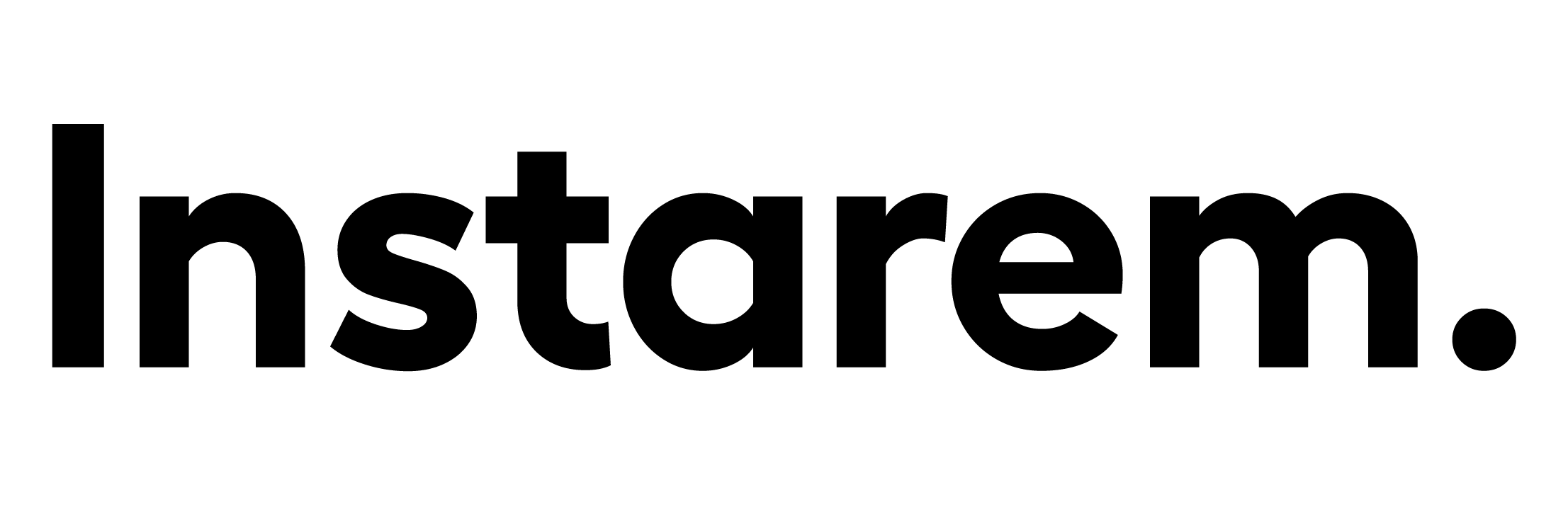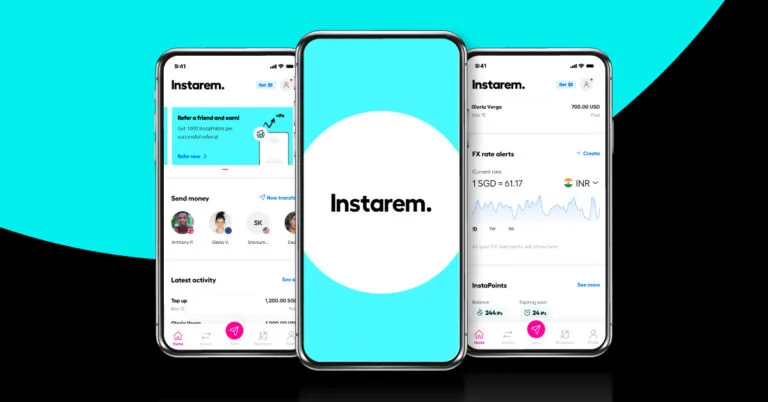How do I set up a recurring transfer from Singapore?
This article covers:
You can set up a recurring transfer on your Instarem Singapore app so that your payment goes out automatically to the same recipient on a regular basis. Here’s how simple it is:
- Log into your app, initiate a new transfer and select ‘recurring transfer’.
- Add your recipient and the amount to be sent.
- Choose the date you’d like to send money every week or month.
- Link your bank account to pay for your future transfers.
- All set! We’ll give you a heads-up and send money to your recipient on your chosen date.