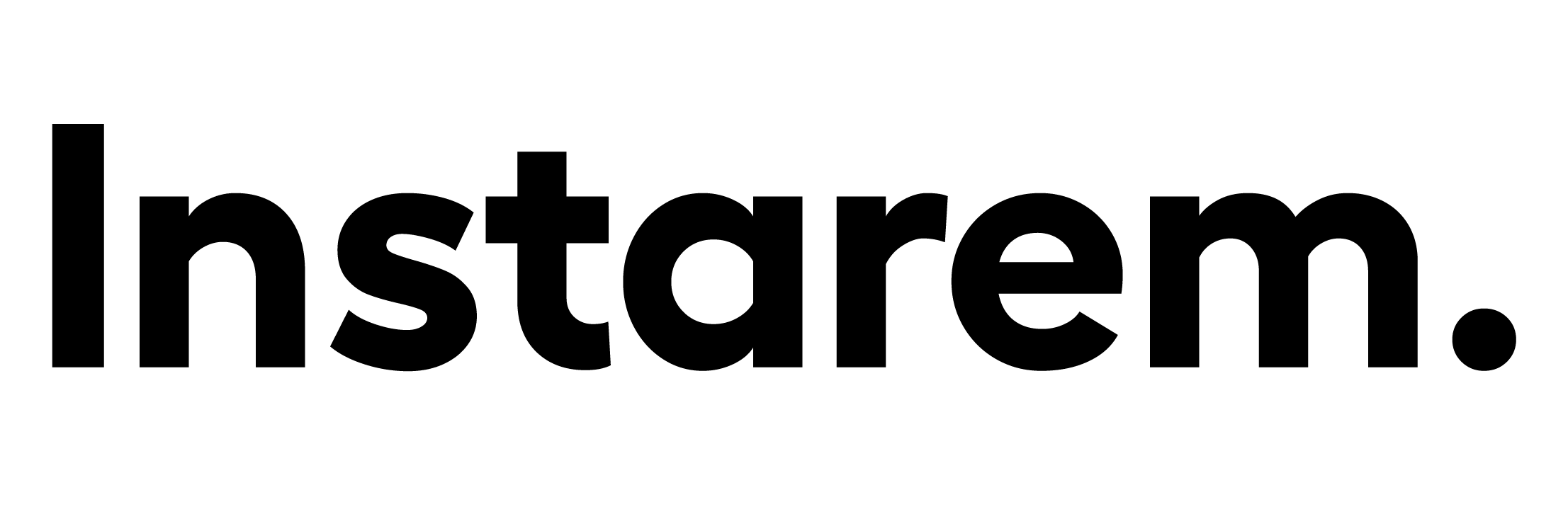FAQS
Currently, physical Instarem business cards are available only for employee expenses. Cards used for corporate expenses remain virtual-only.
Yes, there’s a one-time fee of SGD 5 that applies for each physical card issued.
We’ll usually have it at your doorstep in 3–4 business days. In some cases, it may take up to 10 business days, depending on our delivery partners and volume.
Yes. If an employee has multiple Instarem business cards assigned to them, each one can also have its own physical version.
Cards are currently delivered to the company’s registered business address provided during onboarding. If that’s not convenient, please contact [email protected].
Yes. Once your card is shipped, the status will be updated in your Instarem Business account. You’ll also receive a tracking link to our partner’s site so you can follow live updates.
Yes. Once the assigned employee receives their physical card, they’ll need to activate it in their Instarem Business account. During activation, they’ll also be asked to set up a PIN. The card will be ready to use right after the PIN is set.
Steps to activate the card:
- Log in at biz.instarem.com/login
- Go to the Cards section
- Select the card (by name/number)
- Tap Activate card and follow the on-screen instructions
If they need help, they can contact [email protected].
You can add your physical business card to Google Pay by following the steps here. Apple Pay is not supported yet.
You can use it almost anywhere Mastercard is accepted:
In-store purchases: Works at any card machine (the machine you tap, insert, or swipe at checkout).
Online purchases: Works just like your virtual card for payments on websites and apps.
Yes. You can use it overseas at any Mastercard-accepting outlet or ATM. Transactions will be billed in SGD, with no FX markup from Instarem.
Ask your company admin to block the card immediately on your business account and request a replacement. You may also report the loss to [email protected].
Admins can request a physical card right from the Instarem business account by selecting the employee card, clicking “Request Physical Card,” and confirming the request. A fee of SGD 5 will apply.
Virtual card: Perfect for online purchases, subscriptions, and digital wallets.
Physical card: Ideal for in-store payments, ATMs, and anywhere Mastercard is accepted.
Both offer the same benefits and controls.
Yes. Physical cards follow the same limits as their linked virtual cards on your Instarem business account. Admins can update these anytime via card settings.
Yes. Cash withdrawals at ATMs are supported, but additional fees may apply depending on the ATM operator.
For overseas withdrawals, the account admin just needs to enable the Overseas ATM withdrawal option in card settings.
Yes, you can. Instarem offers access to business financing only for clients in Singapore and Australia through our partnership with Choco Up. It’s a fast, flexible way for eligible Instarem business users to apply for growth capital directly from their Instarem account.
Any Instarem business client with at least 12 months of business transactions and a monthly revenue of over 10,000 USD can apply. Our partner, Choco Up, can tap into your data to forecast growth and offer a credit line tailored to your potential. Businesses with digital operations or cross-border trade tend to benefit the most.
You can apply for up to USD 1 million (or equivalent) in growth capital through our partner, Choco Up.
Once your application is approved by Choco Up, the funds can be disbursed in as little as 2 business days.
You’ll only need basic KYB (Know Your Business) documents, such as your business registration and recent transaction history. Here’s what’s required based on your country:
| Singapore | Australia |
|
|
You can start your application process directly from your Instarem business account.
Once you apply for financing, Choco Up will reach out to you directly for any additional information or clarifications to complete your application.
No. Choco Up doesn’t ask for collateral—only a personal guarantee from one of the company’s directors.
The fees are based on the funding amount you apply for. When you submit your application through your Instarem business account, a clear repayment schedule—including the total amount payable over time—will be provided upfront.
Choco Up offers revenue-based financing, a flexible funding model that works more like equity than a traditional loan. The better your business performs, the faster you can repay.
Repayments are flexible and based on your business revenue, typically over a period of 6 to 9 months. Opting for faster repayment may help reduce the overall fees.
No, there are no usage restrictions. You can use the funds for inventory, marketing, technology, or any other business needs. Choco Up may even recommend vendors with preferential rates if you have specific goals in mind.
Choco Up operates as a financing provider for small businesses and startups. While not a licensed bank, they operate as a registered business in Singapore, Hong Kong, and Australia, with offices in both Singapore and Hong Kong.
Once your application is approved, Choco Up will guide you to complete the setup on their platform, including eGiro (in Singapore) or GoCardless (in Australia). Funds are typically credited within 2 business days after the setup is complete.
Choco Up manages all post-application steps—including approval, disbursement, and repayments. They’ll get in touch directly using the contact details you provided via Instarem.
Instarem (Nium) simply facilitates the connection to Choco Up. We are not involved in the approval process, financing decision, fund disbursement, or repayment terms. All financing decisions and services are managed directly by Choco Up under their own terms and conditions.
Yes, your data is handled securely. Instarem shares only the required business information with Choco Up to assess your eligibility for the service. Please ensure your details are complete and accurate when applying. Your data is never used for any other purpose.
Locking FX rates lets your business fix today’s forward exchange rate for a future international payment—up to 6 months in advance. This gives you cost certainty, shields your profit margins from currency fluctuations, and gives you more control over costs when making recurring international payments like payroll, supplier payments, intra-company or loan installments.
This kind of forward foreign exchange strategy is especially useful for businesses that value predictability in cash flow.
Corpay is a global payments company listed on the S&P 500. The foreign exchange services are provided by its Australian entity, Cambridge Mercantile (Australia) Pty Ltd, which holds an Australian Financial Services Licence (AFSL No. 351278) issued by the Australian Securities & Investments Commission (ASIC).
This license authorises them to offer FX forward contracts in Australia. That means you get access to a regulated, secure, and regulated FX forward contract process—seamlessly integrated with your Instarem dashboard. That means a compliant and straightforward experience, without unnecessary friction.
Note: Cambridge Mercantile (Australia) Pty Ltd can be contacted via their official contact page. Instarem is not a representative of Cambridge Mercantile (Australia) Pty Ltd. Instarem receives a commission or a revenue share of 40% from Cambridge Mercantile (Australia) Pty Ltd for FX forward transactions completed by referred clients.
Once you’ve locked in an FX rate with Corpay, it stays fixed for the agreed period—up to 6 months. You won’t be able to change it, even if better rates become available later.
Locking FX rates is free. Instarem doesn’t charge a fee, and Corpay doesn’t charge for booking a forward contract either. However, they may request an initial deposit based on your company profile.
Locking an FX rate means entering into a forward agreement—where you fix today’s exchange rate for a future payment. This is different from a spot contract, which is usually settled within a few days. With a forward contract, you can schedule your payment for a future date—up to 6 months ahead. It helps protect your business from currency swings and gives you more control over costs and cash flow. It's ideal for planned international expenses like payroll, supplier payments, intra-company or loan installments. Instarem enables you to access this service via our partner Corpay.
FX hedging is the broader term that means protecting your business from exchange rate fluctuations. One of the most common ways to do that is by using a forward contract—which is just a tool that lets you lock in today’s exchange rate for a payment you plan to make in the future.
While the terms are often used interchangeably, a forward contract is the actual product used to execute FX hedging.
A forward contract or forex forward contract sets a fixed forward currency exchange rate now for a payment you’ll make later. So even if the market rate changes, your rate stay locked. It's ideal for planned international expenses like payroll, supplier payments, intra-company or loan installments. Instarem enables you to access this service via our partner Corpay.
You can lock FX rates with Corpay for up to 6 months in advance using a forward exchange agreement. It’s ideal for businesses with recurring or scheduled international payments.
Getting started is easy. Here’s what to do:
- Log in to your Instarem business account.
- Head to the Lock FX rates tab on your dashboard.
- Click Get started and fill out the Corpay onboarding form to set up your Corpay account.
- Corpay will email your login credentials—or get in touch if they need more info—so you can start booking FX rates.
You can access the Lock FX rates feature from your Instarem dashboard, but booking the FX forward contract itself requires a one-time signup with Corpay. Once you’re onboarded, you can manage your FX forward transactions directly through Corpay.
If you need help during the process, reach out to your Instarem business development manager or email [email protected]. Once your details are submitted, Corpay will take over and guide you through the next steps.
The Instarem Business Card is a virtual business card designed for companies to manage departmental and employee expenses seamlessly. It gives businesses better control over spending through real-time tracking, and easy budget allocation.
If you're already with Instarem, applying for the Instarem business debit card is simple!
- If you’re the account admin, just go to the “Card” tab in the menu on the left.
- If you're not the Admin, let them know to submit the request.
Once the request is in we’ll update you as soon as your card is approved and ready to use!
Welcome to Instarem! To get started, open an Instarem Business account.
During the sign-up, simply select “I’m Interested” to register interest in the Instarem Business Debit Card.
Once you submit your request, we’ll notify you as soon as your card is approved and ready to go!
To open an account, you’ll need:
- Company name & registration country
- Business registration documents
- Stakeholder & primary account holder details (including valid ID)
- Registered business address (with verification)
Requirements may vary by country. Need help? Contact [email protected].
Instarem offers three key roles, each with specific access and responsibilities:
Admin (Full access)
- Manages onboarding and assigns roles
- Applies for and issues business cards
- Views and manages all card transactions and settings
- Blocks or unblocks any card
Maker/checker (Limited access)
- Sets up (maker) or approves (checker) single and batch payments
- Views account activity and downloads statements
- Manages recipients and accounting bank feeds
Card holder (Card-specific access)
- Views card details and transactions
- Accesses settings defined by the Admin
- Temporarily locks their card if needed
These roles ensure secure, streamlined account management while giving teams the right level of access for their responsibilities.
Admins can select a card based on their business needs:
- Corporate card: Ideal for shared business expenses like team subscriptions or operational purchases.
- Employee card: Assigned to individual employees for travel or work-related expenses.
Only Admins can issue corporate cards. Here’s how:
- Go to Dashboard, click Cards, select Card Management, and click “Issue Card.”
- Enter details:
a. Card nickname: E.g., “Product Team” or “Marketing Budget.”
b. Expiry date: 1 day to 5 years
c. Authorised employees: Add team members who can use the card.
d. Transaction verifier: Choose an employee for two-factor authentication.
- Customise settings (optional):
a. Channel restrictions: Set limits for overseas, ATM, in-store, online, and magstripe transactions.
b. MCC restrictions: Block specific merchant categories like travel or entertainment.
c. Card limits: Set daily or monthly spending caps.
- Click “Issue Card.”
The card will be created within an hour. Admins and authorised users will receive a confirmation email.
Only Admins can issue Employee Cards. Follow these steps:
- Go to Dashboard, click Cards, then select Card Management, and click “Issue Card.”
- Select Employee Card and choose an employee from the onboarded list (One card per employee).
- Review and upload employee details (if needed).
- Customise settings (optional):
a. Channel restrictions: Control overseas, ATM, in-store, online, or magstripe transactions.
b. MCC restrictions: Block specific merchant categories.
c. Card limits: Set spending caps per transaction, daily, or monthly.
- Click “Issue Card.” The card will be issued within an hour, followed by a confirmation email sent to the Admin and employee.
To view your card details:
- Go to the Cards Dashboard.
- Locate your card in the Issued Cards section or click View All to see all cards.
- Select the card and click Show Card Details (hidden by default for security).
- View details.
Note: Admins can view all cards; cardholders can only see their assigned cards.
If no specific limits are set, the default Instarem Business Card limit is SGD 50,000.
Your card status reflects its current usability:
- Active – Ready to use for transactions.
- Frozen – Temporarily blocked; can be reactivated.
- Blocked – Permanently disabled; a new card is required.
You can customise restrictions at three levels:
- Channel Restrictions
a. Control where the card can be used. Default settings enable all channels:
i. Overseas Transactions: Enable or restrict use outside Singapore.
ii. Overseas ATM Withdrawal: Allow or restrict withdrawals abroad.
iii. In-Store Purchase: Enable or restrict offline purchases at POS terminals.
iv. Online Purchase: Enable or restrict online transactions.
v. Magstripe Transactions: Allow or restrict swiping the card offline.
- MCC Restrictions
a. Block specific merchant types using Merchant Category Codes (MCCs).
- Card Limits
a. Set spending limits:
i. Per Transaction
ii. Daily Limit
iii. Monthly Limit
If the card has not been issued yet:
- Set limits in the Card Settings section.
- Specify:
a. Per Transaction Limit
b. Daily Limit
c. Monthly Limit
If the card has already been issued:
- Go to the specific card's page.
- Click Card Settings > Edit Settings.
- Update the limits:
a. Per Transaction Limit
b. Daily Limit
c. Monthly Limit
- Save changes.
If the card has not been issued yet:
- During the card issuance process, set MCC restrictions in the Card Settings section.
- Block specific merchant types (e.g., travel, entertainment).
If the card has already been issued:
- Go to the specific card's page.
- Click Card Settings > Edit Settings.
- Update the MCC restrictions.
- Save changes.
If the card has not been issued yet:
- During the card issuance process, set restrictions in the Card Settings section.
- Adjust channel restrictions:
a. Overseas Transactions
b. Overseas ATM Withdrawal
c. In-Store Purchase
d. Online Purchase
e. Magstripe Transactions
If the card has already been issued:
- Go to the specific card's page.
- Click Card Settings > Edit Settings.
- Update channel restrictions and save the changes.
To Freeze:
- Go to the specific card's page.
- Click and confirm Freeze Card.
- You’ll receive a notification and email once the card is frozen.
Note:
- Both Admins and Employees can freeze a card.
- A frozen card can be unfrozen using the same steps.
To Block:
- Go to the specific card's page.
- Click and confirm Block Card.
- You’ll receive a notification and email once the card is blocked.
Note:
- Only Admins can block a card.
- Once blocked, the card cannot be unblocked, and you will need to issue a new card.
You can use your Instarem Business Card at any location where Mastercard is accepted, both online and offline.
The Instarem Business Card is a single-currency card that lets you spend and withdraw cash worldwide, wherever Mastercard is accepted.
While your account holds funds in SGD only, you can pay in 100+ currencies—conversion happens at checkout.
Supported transaction currencies
AED, AFN, ALL, AMD, ANG, AOA, ARS, AUD, AWG, AZN, BAM, BBD, BDT, BGN, BHD, BIF, BMD, BND, BOB, BRL, BSD, BWP, BZD, CAD, CDF, CHF, CLP, CNY, COP, CRC, CVE, CZK, DJF, DKK, DOP, DZD, EGP, ERN, ETB, EUR, FJD, FKP, GBP, GEL, GGP, GHS, GIP, GMD, GNF, GTQ, GYD, HKD, HNL, HTG, HUF, IDR, ILS, IMP, INR, IQD, ISK, JEP, JMD, JOD, JPY, KES, KGS, KHR, KMF, KRW, KWD, KYD, KZT, LAK, LBP, LKR, LSL, MAD, MDL, MGA, MKD, MMK, MNT, MOP, MRO, MUR, MVR, MWK, MXN, MYR, MZN, NAD, NGN, NIO, NOK, NPR, NZD, OMR, PAB, PEN, PGK, PHP, PKR, PLN, PYG, QAR, RON, RSD, RUB, RWF, SAR, SBD, SCR, SDG, SEK, SGD, SHP, SLE, SLL, SOS, SRD, SSP, STN, SVC, SZL, THB, TJS, TMT, TND, TOP, TRY, TTD, TWD, TZS, UAH, UGX, USD, UYU, UZS, VEF, VND, VUV, WST, XAF, XCD, XOF, XPF, YER, ZAR.
This list is regularly updated, and transactions are subject to exchange rates and international currency restrictions.
For transactions in currencies other than SGD, Instarem converts the amount using the prevailing exchange rate and deducts the equivalent SGD from your balance.
Example:
- Current rate: 1 USD = 1.28 SGD
- Transaction amount: 100 USD
- Amount deducted: 100 USD x 1.28 = 128 SGD
Refunds: Refunds are processed using the FX rate at the time of the refund.
- Refund amount: 100 USD
- Current rate: 1 USD = 1.32 SGD
- Amount returned: 100 USD x 1.32 = 132 SGD
Note: Exchange rates are for illustration purposes only; actual rates may vary based on market fluctuations.
For Corporate Cards:
- Card Name: The card's nickname (e.g., “Marketing Team”).
- Billing Address: Your company’s registered address.
For Employee Cards:
- Card Name: The employee's name.
- Billing Address: Your company’s registered address.
Payment can fail due to multiple reasons, including:
- Insufficient funds – The funds in the wallet are not sufficient to process payment.
- Your transaction may be blocked because the Admin has set specific rules for your card. This could include:
a. Restricted merchant categories (e.g., Travel, Entertainment)
b. Limitations on foreign currency transactions (only SGD allowed)
c. Other spending restrictions set by the Admin
Check your card settings and try again.
Here’s what each transaction status means on your Instarem Business Card:
- Pending: Payment is authorised but not yet charged by the merchant.
- Paid: Payment is completed.
- Declined: Payment was unsuccessful.
- Blocked: The transaction was blocked due to Admin settings.
- Payment reversed: The transaction has been refunded to your wallet.
All card transactions are deducted from your Card Wallet.
- Card Wallet: For card payments and ATM withdrawals.
- Remittance Wallet: For money transfers.
This segregation ensures security and clear fund allocation.
Yes, you can.
To upload a receipt:
- Go to the Transactions tab.
- Select the Card Wallet tab.
- Click on the specific transaction.
- Scroll to the bottom and click Choose a file to upload.
Supported formats: JPEG, JPG, PNG, PDF (Max 20MB, no black-and-white documents).
To download a receipt:
- Go to the Transactions tab.
- Select the Card Wallet tab.
- Click on the specific transaction and Download Receipt.
Instarem uses two-factor authentication (2FA) via one-time Password (OTP) for online transactions.
Steps:
- Complete the transaction with an online merchant.
- The merchant requests 2FA.
- An OTP is sent to:
- Corporate Card: The employee assigned during card issuance.
- Employee Card: The cardholder.
- Enter the OTP to complete the transaction.
Your Instarem Business Card wallet must have funds to process transactions. Top up to continue using your wallet.
Keeping your wallet funded ensures seamless payments and avoids issues with recurring transactions.
Instarem ensures your business card is secure via:
- Real-time monitoring of transactions
- Two-factor authentication (2FA) for added security
- Advanced encryption to protect your data
- Instant alerts for any suspicious transactions or account activities.
You can protect your virtual Instarem business debit card with these key practices:
Secure your account & card
- Use strong, unique passwords and avoid reusing them.
- Never share your card details unless absolutely necessary.
- Watch out for phishing scams—Instarem will never ask for sensitive details via unofficial channels.
Monitor & control usage
- Check transactions regularly via the Instarem dashboard.
- Set spending limits (daily, monthly, per transaction).
- Restrict usage by category, location, or transaction type.
Handle suspicious activity quickly
- Freeze or block your card immediately if you notice unauthorised transactions.
- Review and update user access regularly—remove ex-employees and unauthorised users.
- Secure all linked devices with updated antivirus software and strong passwords.
If you suspect any suspicious activity, contact [email protected] immediately.
If you notice a suspicious or unauthorised transaction on your Instarem business card, follow these steps to secure your account and report the issue:
- Freeze your card: Use the Instarem account to temporarily lock your card.
- Contact Instarem immediately: Report the suspicious transaction(s) to your business development manager.
- Raise a dispute: Write to us at [email protected] to raise a dispute within 14 days of the unauthorised transaction.
To protect against phishing:
- Verify sender information: Be cautious of unsolicited emails or messages requesting personal information.
- Avoid clicking on suspicious links: Do not click on links or download attachments from unknown sources.
- Confirm authenticity: If in doubt, contact [email protected].
Our priority is to protect your information and help you stay secure every step of the way.
In the unlikely event of a data breach, Instarem will:
- Inform affected customers promptly.
- Continue monitoring accounts to detect and prevent fraudulent activities.
- Provide assistance to mitigate potential risks arising from the breach.
When using the Instarem Business Card, you will see two separate wallets on your dashboard:
- Remittance wallet: Used exclusively for remittance transactions (money transfers).
- Card wallet: Used exclusively for all card transactions (payments and withdrawals).
Currently, you can add funds to your card wallet via bank transfer only.
For card wallet:
- A virtual account will be generated for you. You can transfer funds to this account as needed.
You can fund your card wallet via bank transfer. Here’s how:
- Go to your Cards Dashboard → Click Wallet Top-Up.
- Enter the amount you want to top up and click ‘Next’.
- Transfer funds from your bank using the details displayed on your Instarem page
Once the transfer is complete, the funds will be added to your card wallet.
You can add and store up to SGD 1,000,000 in your business card wallet.
Only Admins can withdraw funds via bank transfer.
- Go to Cards dashboard → Click Withdraw.
- Enter the amount and select the bank account for transfer.
- If no bank account is linked, click "Add a new account" and follow the instructions.
- Click Withdraw to complete the process.
Note:
- Funds will be debited from your wallet and credited to your selected bank account.
- If you don’t receive the funds in 48 hours, contact [email protected].
No, there is no limit to the amount you can withdraw.
If you decide to close your Instarem business account, any remaining balance in your Card Wallet will be refunded to your designated bank account after all outstanding transactions are cleared. Please ensure that your bank account details are updated to facilitate the refund process. For further assistance, contact your business development manager or write to us at [email protected].
If your Card Wallet balance is insufficient, you won’t be able to add funds to your Instarem business card or complete transactions. Please top up your Card Wallet to keep your Instarem business card active and ready for use.
No, funds cannot be transferred between the Remittance Wallet and Card Wallet.
Businesses based in Singapore, Australia, Malaysia, Hong Kong, India, or Indonesia, can collect funds in eight currencies, including SGD, USD, GBP, EUR, AUD, HKD, NZD, and JPY.
Signing up is quick and easy! If your business is based in Singapore, Australia, Malaysia, Hong Kong, India, or Indonesia, simply visit www.instarem.com/business and provide us with your details. Our dedicated team will promptly get in touch with you to guide you through the process. If you're an existing client from any of the above mentioned countries, your account already has the receive functionality enabled. To start receiving payments, simply enter your bank details into our platform. Remember to double-check the accuracy of your information for a smooth payment experience.
At Instarem, we strive to provide a smooth and hassle-free experience. However, if you encounter any issues with receiving your funds, our dedicated customer support team is available to assist you promptly. Simply reach out to us with your concerns at [email protected], and we will work diligently to resolve any issues you may face.
Yes, we do. Instarem offers tracking and email notification options for incoming transfers. You can stay informed about the status of your transactions through real-time tracking updates.
While receiving money directly into your bank account isn't an option, you have alternatives. For businesses registered in Australia and Singapore, once funds are received in their Global Collection Account, they can transfer these to their local bank account or use them for future transactions. However, for businesses operating in Malaysia, Hong Kong, India, and Indonesia, the funds are automatically transferred to their local bank accounts at midnight.
The time it takes to receive funds via Instarem can vary depending on several factors, including the country you're receiving money from and the method of transfer. In most cases, Instarem delivers funds within one to two business days. However, some transfers may be completed even faster.
No, Instarem doesn’t need to onboard your customers who are sending payments to your Global Collection Account. However, we may conduct hygiene checks on your customers as part of our regulatory requirements. Simply share your local bank account details with your customers, and they can make payments directly without any additional onboarding requirements.
For businesses based in Malaysia, Hong Kong, India and Indonesia, any funds received in their Global Collection Account are automatically transferred to their linked local bank account associated with their Instarem business account. They don't need to initiate any manual withdrawal process.
Business based in Australia and Singapore can easily withdrawing funds from their Global Collection Account. You can utilise the "Exchange" option to exchange your balance from wallet to your home currency, then access your home currency wallet, where you will find a "Withdraw" option. Click on "Withdraw" and enter the desired withdrawal amount. You will also have the option to add or select your bank account for the withdrawal. By following these steps, you can easily withdraw funds from your Global Collection Account and transfer them to your designated bank account.
For businesses based in Australia, Singapore, once they receive the funds in their Global Collection Account, they have the flexibility to utilise them for future transactions, exchange between wallets to fund a transaction, or decide to hold the funds as desired.
For businesses based in Malaysia, Hong Kong, India or Indonesia, after funds are received in their Global Collection Account, they remain there until midnight. At midnight, the funds are automatically transferred to their linked local bank account.
Opening a Global Collection Account is completely free of charge. However, fees are applicable when payments are received into your account. To get detailed information about our pricing and fees, please reach out to us at [email protected], and our team will be more than happy to assist you.
There is no limit to the amount you can receive in your Global Collection Account. However, please note that for USD collections, there is a limit of USD 250,000 per transaction. This limit is applicable for payers in the US only.
Our Global Collection Account is available only for businesses registered in Singapore, Australia, Malaysia, Hong Kong, India and Indonesia. It streamlines cross-border invoicing and payment collection for businesses that:
- Have overseas customers that make frequent payments to you.
- Are looking for ways to have an edge over your competitors by enabling their customers to pay in their local currency, avoiding hefty FX costs.
- Are managing a marketplace that acts as an intermediary for buyers and sellers in multiple countries.
Our Global Collection Account is a convenient payment solution that enables you to collect payments from your international customers using your local bank details in their respective country. This service is available for business accounts registered in Singapore, Australia, Malaysia, Hong Kong, India and Indonesia only.
With the Global Collection Account, we provide you with local bank details in countries where you may not have a physical presence. Your customers can then make payments to this account using their local payment methods.
The Global Collection Account provides helpful features for your convenience. These include:
- Tracking payment status for each customer.
- Receiving notifications about payment activity.
- Generating payment reports to keep you organised.
With these features, managing your payments becomes easier and more efficient.
If your business is based in Singapore, Australia, Malaysia, Hong Kong, India, or Indonesia, you can collect international payments with your Instarem business account. Through our Global Collection Account service, you can receive payments from across the globe in eight different currencies. This service not only expands your business reach but also streamlines your financial transactions, making it easier to conduct international business.
Yes. Fund by credit card can be used to pay both individual and corporate beneficiaries.
Funding payments by card is a service currently available for clients in Australia, Singapore, Hong Kong and Malaysia.
Your beneficiary will receive an email notification containing the payment amount, the payment company. If needed, we can also include extra information, such as the invoice number, upon request.
Funding payments by card is a service currently available for clients in Australia, Singapore, Hong Kong and Malaysia.
Yes. Instarem supports batch file upload for multiple beneficiary payments.
Funding payments by card is a service currently available for clients in Australia, Singapore, Hong Kong and Malaysia.
Before sending money to your recipient, we must first deduct the total amount (including the main sum and fees) from your credit card. This process usually ranges from immediate to a potential maximum of three business days. It involves collecting the funds from your card issuer and sending them to your beneficiary. If you urgently need the funds, get in touch with your account manager, and they will determine if it's possible.
Funding payments by card is a service currently available for clients in Australia, Singapore, Hong Kong and Malaysia.
The fees are based on both the transfer amount and the type of card you're using. Card processing fees are calculated individually for each transaction and represent a percentage of the principal amount. These fees, as well as any relevant foreign exchange charges for cross-border transfers, will be added to the principal amount you need to pay. The total amount, inclusive of all fees, will then be debited from your credit card for settlement.
Funding payments by card is a service currently available for clients in Australia, Singapore, Hong Kong and Malaysia.
The fees depend on the amount sent and the type of card used. Please contact us at [email protected] for more informtion. We are currently not charging any set up or annual fees for the use of fund by card service.
Funding payments by card is a service currently available for clients in Australia, Singapore, Hong Kong and Malaysia.
Currently, we only accept Visa and MasterCard credit cards issued in Australia, Singapore, Hong Kong, and Malaysia.
Funding payments by card is a service currently available for clients in Australia, Singapore, Hong Kong and Malaysia.
Yes. To fund your payments by card, you need to sign up, complete KYC, receive confirmation and login with your email. This allows you to transact using your credit card for beneficiary payments.
Funding payments by card is a service currently available for clients in Australia, Singapore, Hong Kong and Malaysia.
The amount charged to your designated credit card on Instarem is held in a "Client-held Settlement Account". Instarem is a regulated entity in Australia, Hong Kong, Singapore and Malaysia, and the funds held in this account cannot be used for any other purpose other than transfer to the beneficiary nominated by you, as per your instructions on the platform. After the amount has been paid to your beneficiary, we provide full transaction details on our platform for your review and reconciliation, and we shall also send a remittance advice to your beneficiary for their records as well.
This service is available for clients in Australia, Singapore, Hong Kong and Malaysia.
It facilitates use of your card credit limit for making payments to your designated domestic or overseas beneficiaries. The benefits of using Instarem and your credit card include:
- Extension of payment days for cashflow and working capital efficiencies as use of credit card can offer a payment period of up to 55* days. This is assuming that your bank credit card provider has a 30-day card billing cycle and offers 25 days post card statement cycle for you to settle billed amount.
- Potential to save on expensive interest charges and fees which would be otherwise payable on bank borrowing for the credit period extension of up to 55* days. This saving could be easily 1.1% assuming your cost of funds is 7.3% p.a and that you are able to utilise the maximum credit period of 55* days.
- Additional commercial benefits as available from the bank whose card you are using on our platform. These may include cashback or membership reward points on the total spend done on the card which can help reduce costs and deliver enhanced savings.
- Other benefits like cash rebate or reward points that may be offered by the bank whose card you are using on the platform.
*55-days interest free period is offered by the card-issuing bank (not Instarem) and may vary as per individual bank policies.
This service is available for clients in Australia, Singapore, Hong Kong and Malaysia.
Both domestic and cross-border supplier payments can be done using the fund by card service, including commercial rent, payroll, utilities, insurance, taxes, season parking, subscriptions, licenses, and other supplier payments.
This service is available for clients in Australia, Singapore, Hong Kong and Malaysia.
Yes, Instarem’s fund by card service is an innovative online portal solution for corporate clients, allowing them to use their credit card limits for local and international payments, including invoice settlements, even when the beneficiary cannot directly accept credit card payments. This fund by card service offers clients flexibility by utilising their credit card limits instead of traditional bank account debits. After successfully debiting the payment from the client's credit card, the received funds are used to facilitate transfers to both international and local beneficiaries through Instarem's remittance service.
This service is available for clients in Australia, Singapore, Hong Kong and Malaysia.
This is enabled even when the beneficiary is not directly card accepting.
Why can’t I edit the pre-populated amount while making a bill payment?
For account closure, feel free to reach out to us at [email protected] or get in touch with your dedicated local account manager.
Instarem Is part of Nium Pte. Ltd which is regulated in 11 jurisdictions, including Singapore, Australia, Hong Kong, Malaysia, Europe, the United Kingdom, the United States of America, Japan and Indonesia. To access our licensing information, please click here.
We adhere to a strict set of rules set by regulatory authorities in every single corridor we operate in. We maintain complete transparency to give you the most accurate information on your transfer, and our thorough verification processes ensure that your funds arrive at the right beneficiary.
No, the money is sent directly to the recipient's bank account.
Once your transaction status is marked as 'Paid,' your payment will be credited to your beneficiary's bank account. Depending on the operating hours of the beneficiary bank, it may take another 24 hours for the funds to reflect in their account.
You can track the transaction status by clicking on ‘History’ on the top right tab on your dashboard.
No, there is no additional cost for using the Bulk Payment feature. It is available to all our SME clients at no extra charge.
Rest assured, the bulk payment feature is designed with robust security measures to protect your data during submission and processing phases.
Is there a limit to the number of transactions I can upload for bulk payment?
Yes, you can process transactions in multiple currencies using the Bulk Payment feature. While the source currency must be singular (for instance, SGD), you can send payments to various destination currencies such as MYR, IDR, and USD among others.
Yes, you have the flexibility to start over or continue with the successfully validated transactions as per your convenience.
Once you upload the completed Excel file, our system will automatically validate all the entered details to ensure accuracy. If there are any errors, you will receive an error file indicating which rows require changes before processing. For any assistance, reach out to your relationship manager or [email protected].
The bulk payment feature supports all types of international payments.
Yes, we provide a user-friendly excel template with the required fields for your transaction details. Simply download the template from our platform and fill in the necessary information following the provided instructions.
To access the bulk payment feature, simply log into your Instarem account and proceed to the 'Send Money' section. From there, choose the option for bulk payment.
This feature is not available in India.
The bulk payment feature allows businesses to submit payment and recipient details via an excel file, making it possible to process up to 1,000 transactions in one go. This feature is available in Singapore, Australia, Hong Kong, Malaysia, Indonesia, the US, the UK and Europe.
For any assistance, please get in touch with your relationship manager. Alternatively, you can reach out via email at [email protected] for prompt assistance.
No, you don't need to do anything to activate the new limit. It's automatically applicable to your business account registered in Malaysia, and you can start using it right away.
You can use the send limit to make larger payments to your business partners and suppliers, complete more transactions per day, and save time and streamline your payment processes.
Instarem raised the B2B transaction limit to enhance client service, offering increased flexibility and convenience for B2B transactions. This limit increase received approval from Bank Negara Malaysia, which was granted based on Instarem's rigorous adherence to the regulations outlined in the Money Services Business Act 2011 (APPWL) and the Money Services Remittance Business Regulations (Amendment) 2015. Our robust processes, systems, and internal controls are designed to ensure the safety and security of B2B transactions, including client due diligence and know-your-business (KYB) procedures.
The maximum daily outgoing transaction limit for Business-to-Business (B2B) payments per SME client is 10* million MYR. *This is subject to transaction limits at the beneficiary’s bank and country.
Yes, you may create multiple users for your account.
Instarem offers a range of payment methods tailored to the specific country you are registered in. Here are the payment methods you can use based on the country your account is registered in:
| Country | Payment method |
| Australia | PayID Transfer, Debit Card, Credit Card and Bank Transfer |
| Singapore | PayNow, Bank Transfer, Debit Card and Credit Card |
| United States | ACH/Direct Debit, Debit Card, Credit Card, Instarem as Payee and Wire Transfer |
| Hong Kong | Bank Transfer and Debit Card |
| Malaysia | FPX and Bank Transfer |
| UK | Bank transfer and Debit Card |
| Europe Indonesia | Debit Card and Bank Transfer Bank Transfer |
Once you set up a transaction, you can find our payment details on the confirmation page on our platform. To proceed, add Instarem as a payee in your online banking platform and transfer the required amount to Instarem's client money account. As soon as we receive the funds, we will promptly process your international transfer.
Yes. You can cancel a transaction if it has not been completed. However, it's essential to keep in mind that once the funds have been successfully transferred to the recipient, the transaction cannot be cancelled. So, we advise you to review your transfer details carefully before proceeding to ensure accuracy.
Different countries have regulatory limits on outward and inward flow of remittances originating from or to the country. You can refer to our page on international money transfers limits for information pertaining to inward and outward remittance limits on your country of interest.
Once your account is approved, you can initiate transactions on our platform.
The processing time of a transaction depends on factors like the specific countries involved. For countries with real-time payment infrastructure, the transfers are instantaneous, ensuring swift and immediate processing. For others, the average processing time may take approximately 1 business day, ensuring your transactions are completed promptly and efficiently.
When setting up a transaction with Instarem, all our fees are presented to you upfront. You get full transparency of the amount you will be paying and the amount your recipient will be receiving. Our transaction fees vary depending on multiple factors like; the country you’re sending from, the country you’re sending to, the amount you’re sending and the payment method you are using.
Please note that in case of credit card payments, your card provider may charge a cash advance fee in addition to Instarem’s transaction fee.
At Instarem, we offer highly competitive FX rates which are visible to you before you proceed with your transaction. When you set up your transaction, the FX rate gets locked until you complete the transaction process, or the transaction is cancelled for any reason.
Instarem enables you to send money to recipients across the globe including countries in Asia, Europe, North America, South America, Latin America, Africa, Oceania, and the Middle East.
There are no set-up or subscription fees associated with our service. We only charge a fee for transactions. So, you only pay when you use us.
No, your Instarem business account is exclusively designed for making outbound payments from the specific country where it is registered. Due to the unique regulatory frameworks and onboarding requirements of each country, setting up multiple business accounts is necessary if you intend to operate from different countries.
On average, it takes 2-3 working days to activate your business account. In some instances, it may take longer, for example – if we need more information or documents from you in order to complete the process.
For any modifications or updates to your account, please get in touch with us at [email protected].
To create an Instarem business account, you'll need to register using a valid email address and an active contact number. As part of the process, you will be required to submit certain documents, including your company's Business registration number and information about the Directors and Shareholders. This requirement follows the 'Know Your Customer' (KYC) regulation.
Personal accounts can be used only for individual or personal purposes; therefore, you need to create a separate business account to use for business purposes. Click here and select ‘Business’ to sign up now.
Instarem business services are available to companies that are registered and maintain a physical presence in the following locations: Australia, Singapore, Hong-Kong, Malaysia, Indonesia, UK, EU, USA, and India.