Effortless virtual Suica card top-up in Japan with amaze on Apple Pay!


Instarem stands at the forefront of international money transfer services, facilitating fast and secure transactions for both individuals and businesses. Our platform offers competitive exchange rates for popular currency pairs like USD to INR, SGD to INR, and AUD to INR. If you're looking to send money to India or transfer funds to any of 60+ global destinations, Instarem makes it easy for you. We are dedicated to simplifying cross-border payments, providing cutting-edge technology that support individuals and businesses alike in overcoming traditional fiscal barriers normally associated with banks. As a trusted and regulated brand under the umbrella of the Fintech Unicorn Nium Pte. Ltd., and its international subsidiaries, Instarem is your go-to for reliable global financial exchanges. Learn more about Instarem.

Sending large amounts of money across borders can be complex, but Commonwealth Bank of Australia…

Transferring large sums domestically can be straightforward with ING Australia, thanks to flexible transfer limits…

Sending large amounts of money across borders can be complex, but Citibank Australia makes it…

Sending large amounts of money across borders can be complex, but HSBC Australia makes it…

The company Airserve Marine Travel is a regional leader in corporate and marine travel management…
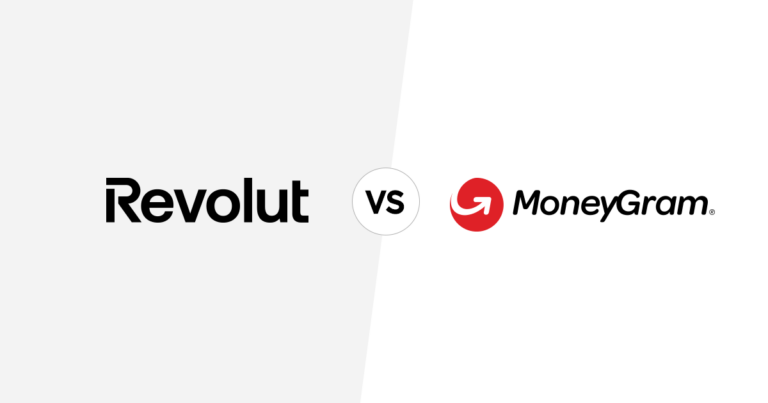
Choosing the right business account makes a big difference in how you manage your finances…

Choosing the right business account makes a big difference in how you manage your finances…

Choosing the right business account makes a big difference in how you manage your finances…

Sending large amounts of money across borders can be complex, but AMP Bank makes it…

Sending large amounts of money across borders can be complex, but Bankwest makes it simple…













