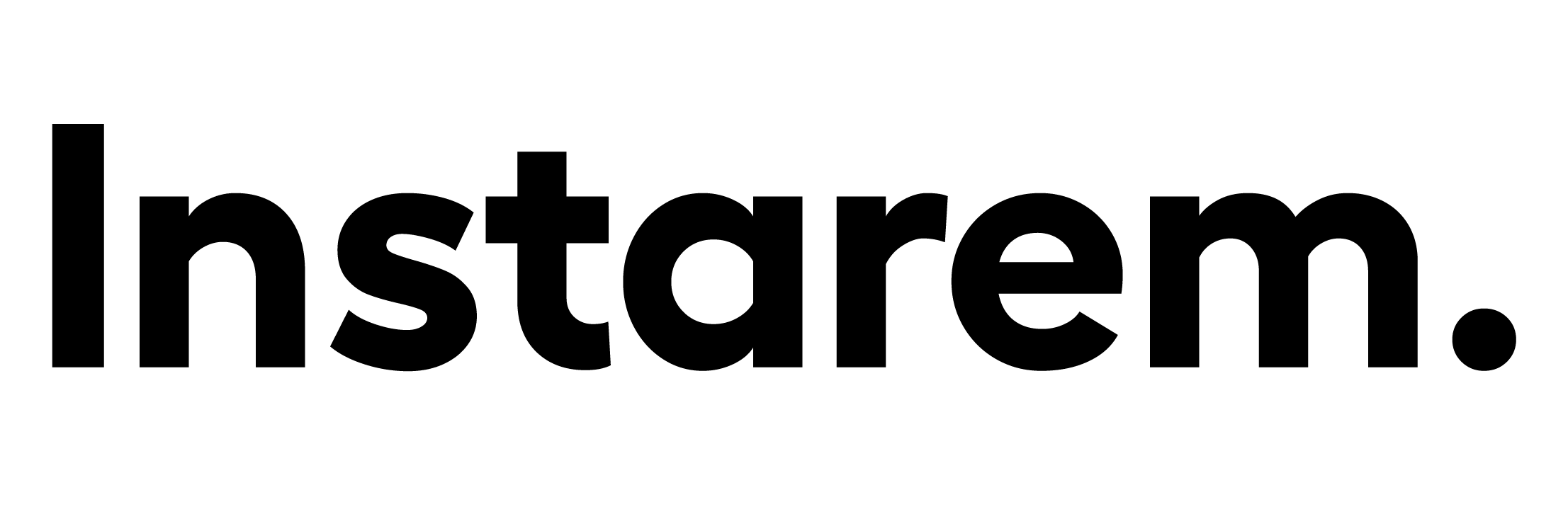How do I link my bank account to my Instarem Singapore account?
Linking your bank account to your Instarem account is a simple one-time process. Follow the steps below:
- Log into your Instarem app and go to your profile section.
- Go to ‘Payment methods’ and select ‘Linked bank account.
- Choose your preferred bank. You’ll be redirected to its website, within the Instarem app.
- Log into your bank account securely using your username and password. Note that your bank login credentials are never saved on the Instarem app.
- Select the account you want to link to Instarem.
- Set a payment limit and an expiry date for the account to be linked. Note that this limit will apply to all your transfers and can’t be changed later
- Review your details and authorise your bank to link your account.
You’re all set!
 Get the app
Get the app