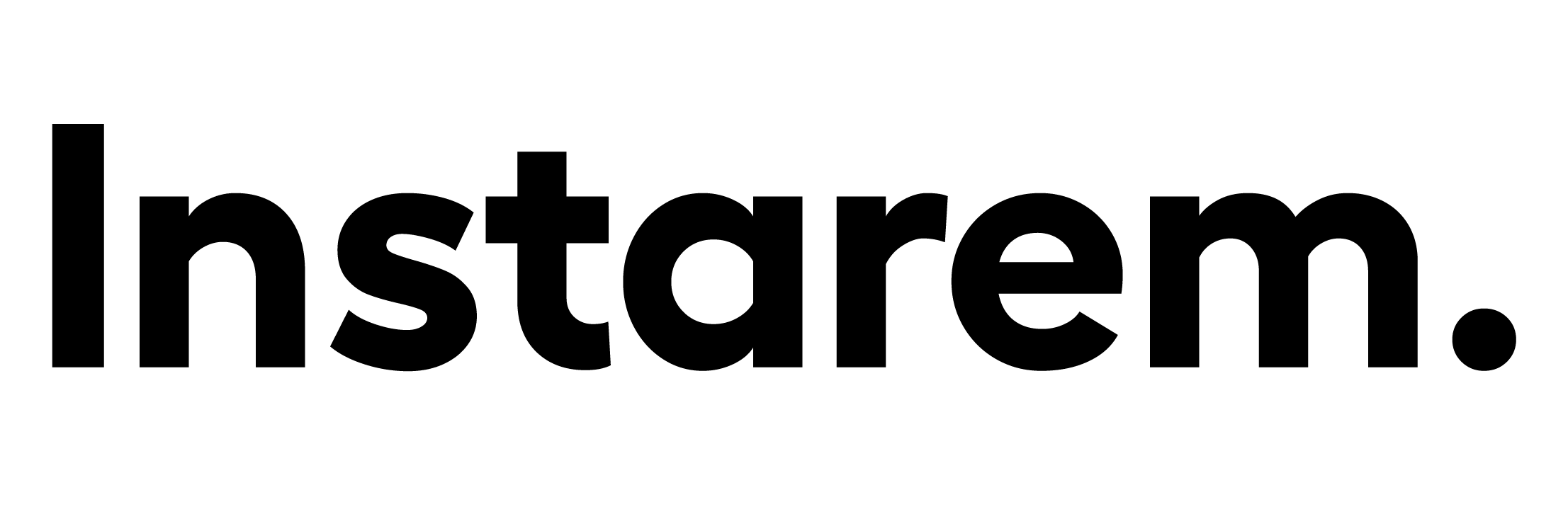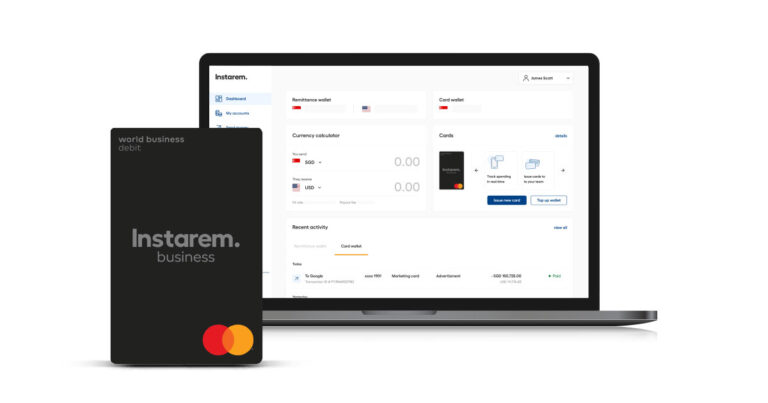Wise Personal vs Business: Which account should you choose?

This article covers:
Key Takeaways
Wise Personal vs Business: A Quick Comparison
Wise Personal is ideal for individuals managing personal finances, sending money to friends and family or paying for overseas expenses.
Wise Business is designed for businesses, offering features like multi-currency invoicing, integration with accounting software and batch payments.
Fees and Costs
Wise Personal: Free to open, with a one-time fee of S$8.50 (or equivalent) for a debit card. Sending money starts from 0.33%, and receiving local payments in select currencies is free.
Wise Business: S$54 (or equivalent) to open, with the first business card free and subsequent cards costing S$4 (or equivalent). Sending money starts from 0.33%, with similar free receiving options for local payments.
Key Features
Wise Personal: Offers the ability to hold and convert over 40 currencies, receive payments with local bank details and use a debit card for spending globally.
Wise Business: Includes additional features such as batch payroll payments, team debit cards, integration with accounting software and access to a payment API for automation.
Sending money overseas can sometimes be an inconvenience. You’re dealing with unreasonably high commissions and fees, slow transfer times, and less competitive exchange rates. This is especially true when you still use traditional banks.
Fortunately, international money transfer services like Wise offer a more efficient and cost-effective solution. However, with two main account types—personal and business—it can get overwhelming to decide which is the best fit.
In this post, we’ll break down the key differences between Wise Personal vs Business accounts, helping you choose the one that aligns with your specific needs. Read on!
What is Wise?
Taavet Hinrikus and Kristo Käärmann, two friends living in London, established Wise in 2010. Their motivation was to address the problem of excessively high fees charged by banks for international transfers.
The company began its operations in 2011. Wise is known for its transparent approach and commitment to providing affordable international money transfers and currency exchange.
For instance, Wise offers mid-market exchange rates, ensuring users get the fairest possible deal when converting currencies. This is significantly different from the often unfavourable rates offered by banks. They also provide multi-currency accounts that allow users to hold and manage money in many currencies, which is ideal for individuals and businesses involved in international trade.
As of writing, more than 10 million users use the platform to move over £25 billion across borders quarterly.
Moreover, when signing up for Wise, choose between two types of accounts: Wise Personal and Wise Business. Each account serves different purposes, depending on your financial needs.
Wise Personal Account
A Wise personal account is an online account that allows you to send money abroad at competitive rates, receive payments from anywhere in the world and spend internationally using a Wise debit card.
Features of Wise Personal Account
When you open a personal account, you can:
Hold and manage multiple currencies: Store and convert over 40 currencies at competitive rates.
Receive payments globally: Get local bank account details in various currencies to receive payments from anywhere. Currencies include AUD, CAD, GBP, HUF, EUR, NZD, RON, SGD, TRY and USD.
Pay bills directly: Set up Direct Debits for recurring payments in select currencies like AUD, CAD, GBP, EUR, and USD.
Spend internationally: Use the Wise debit card to make purchases in any currency with minimal fees. It is available to customers with Wise accounts who live in the UK, US, Australia, Brazil, New Zealand, Singapore, Malaysia, Japan, Switzerland or the European Economic Area (EEA).
Save for specific goals: Set aside funds in Wise Jars for future expenses or savings.
Keep in mind that only personal transactions should be conducted through this type of account. It is also strictly personal and cannot be opened on behalf of others.
Fees Associated with Wise Personal Account
Here’s a breakdown of the typical fees associated with a Wise personal account:
Account Setup
Opening a Wise account is completely free, and there are no recurring fees or minimum balance requirements.
Creating a Wise personal account | Free |
Wise Debit Card Fees
A Wise debit card allows you to pay in local currency no matter where you are, as it’s accepted anywhere Mastercard is.
If you’re from Singapore, you can also make two free withdrawals of up to S$350 each month. After your free withdrawals, a small fee of 1.50 SGD per withdrawal will be charged.
Please note that withdrawal fees may vary depending on where your card was issued and where you live.
Ordering a card | S$8.50 + no subscription fees |
Optional express delivery (1-2 days) | Starts at S$16 |
Digital card (for online, in-store and international spending) | Free |
Card replacement | S$4 |
Expired card replacement | Free |
Topping up e-wallets or accounts in specific currencies | 2% |
Sending Money
When you send money with Wise, you can use a fee calculator to show you exactly how much you’ll pay, including the exchange rate, before you confirm your transfer. Fees may differ depending on the amount, currency and payment method.
Sending money (Fee varies by currency) | From 0.33% |
Receiving Money
Fortunately, you won’t pay any fees to receive money into your Wise account for select currencies. While some faster methods like wire transfers might have a fee, there’s always a free option available.
Receiving local payments (Non-SWIFT/Non-Wire) AED, AUD, BGN, CAD, CHF, CNY, CZK, DKK, EUR, GBP, HKD, HUF, ILS, JPY, NOK, NZD, PLN, SEK, SGD, TRY, UGX, ZAR | Free |
Receiving USD wire payments | US$6.11 |
Receiving CAD Swift payments | C$10 |
Receiving Swift payments in 21 currencies | Free (However, banks might charge fees that Wise can’t control.) |
Wise Business Account
A Wise business account is an online multi-currency account for sending and receiving international payments in multiple currencies. It comes with features and tools to help you simplify your business operations, organise your finances, save money, get paid and pay your employees on time.
It is suitable for a wide range of businesses, including:
- Freelancers and sole proprietors
- Limited and public companies
- Partnerships
- Charities and trusts in selected countries (UK, EEA, Switzerland, US, Canada, Australia and New Zealand).
Features of Wise Business Account
When you open a business account, you can:
- Integrate with accounting software: Connect to Xero, QuickBooks or FreeAgent for easier financial management.
- Make batch payroll payments: Easily pay up to 1,000 employees with a spreadsheet.
- Integrate with online marketplaces: Connect to Amazon, Shopify, BigCommerce and Wix.
- Get virtual and physical debit cards: Spend and withdraw cash in over 40 currencies and 160 countries.
- Pay with Alipay and WeChat: Ideal for businesses sending money to China.
- Enjoy competitive exchange rates: Send and receive payments at interbank or mid-market rates.
- Get access to Wise’s payment API: Automate invoices, orders and payroll.
It also includes features like Jars for saving money and Groups for managing expenses on your digital card. These tools make it easy to stay organised and manage your finances, no matter the size of your business.
Fees Associated with Wise Business Account
Here’s a breakdown of the typical fees associated with a Wise business account:
Account Setup
To open a Wise business account, you need to pay a one-time fee to access local account details globally.
Creating a Wise Business Account
AED, AUD, BGN, CAD, CHF, CNY, CZK, DKK, EUR, GBP, HKD, HUF, ILS, JPY, NOK, NZD, PLN, SEK, SGD, TRY, UGX, ZAR | S$54 |
Wise Business Card Fees
One of the strongest features of a Wise business account is the Wise business card. With this card, you and your team can make online and in-store purchases worldwide, avoiding foreign transaction fees.
Additionally, you can issue individual cards to your team members connected to your Wise Business account. This way, they can avoid using personal accounts for business expenses, and you can easily track and manage their spending. Set spending limits, filter transactions and manage your company’s finances.
First Card | Free + No subscription fee |
Cards for team members (A one-time fee per card) | S$4 |
Card replacement fee | S$4 |
Standard delivery | Free |
Express delivery | Starts at S$16 |
Topping up e-wallets or accounts in specific currencies | 2% |
Making Payments
A Wise business account allows you to pay international invoices and clients globally using the real exchange rate, with minimal conversion fees.
You may use the fee calculator to see your fees clearly before you send.
Making payments (Fee varies by currency) | From 0.33% |
Getting Paid and Adding Money
Similar to a personal account, receiving money into your Wise business is always free. While some faster methods like USD wire transfers might have a fixed fee, you can always choose a free option that suits your needs.
Receiving local payments (non-Swift / non-wire)
AED, AUD, BGN, CAD, CHF, CNY, CZK, DKK, EUR, GBP, HKD, HUF, ILS, JPY, NOK, NZD, PLN, SEK, SGD, TRY, UGX, ZAR | Free |
Receiving USD wire payments | US$6.11 |
Receiving CAD Swift payments | C$10 |
Receiving Swift payments in 21 currencies | Free |
Wise Personal vs Business: What Are The Key Differences?
Now that you know the basics of Wise Personal and Business accounts, let’s understand the key differences to ensure you select the option that best suits your needs.
While both accounts offer a range of features designed to facilitate easy and cost-effective currency management and transfers, they cater to different types of users and use cases.
Wise Personal vs Business: Features
Here’s a quick comparison of Wise Personal and Wise Business accounts, highlighting the features available for each type:
Feature | Wise Personal | Wise Business |
Hold 40+ currencies | ✔️ | ✔️ |
Mid-market exchange rates | ✔️ | ✔️ |
International payments | ✔️ | ✔️ |
Receive payments using local bank details in 10 currencies | ✔️ | ✔️ |
Access and manage your account online or via the app | ✔️ | ✔️ |
Use a linked debit card for spending in 150+ countries | ✔️ | ✔️(available for sole proprietors and single-member LLCs only) |
Order team debit and expense cards | ❌ | ✔️(available for sole proprietors and single-member LLCs only) |
Batch payments | ❌ | ✔️ |
Add team members to your account | ❌ | ✔️ |
Integrate with cloud accounting software | ❌ | ✔️ |
Wise Personal vs Business: Fees
Aside from the features, you also need to look at the fee structure of both accounts.
Below is a detailed comparison of Wise Personal and Business accounts’ fees. This can determine which option is more suitable for you.
These fees are listed in SGD and may vary depending on your location.
Service | Wise Personal | Wise Business |
Opening a Wise account | Free | S$54 |
Holding over 40 currencies | Free | Free |
Ordering a Wise card | A one-time fee of S$8.50 | Free for the first card, a one-time fee of S$4 per card |
Sending international payments | From 0.33% | From 0.33% |
Receiving local payments in AED, AUD, BGN, CAD, CHF, CNY, CZK, DKK, EUR, GBP, HKD, HUF, ILS, JPY, NOK, NZD, PLN, SEK, SGD, TRY, UGX, ZAR | Free | Free |
Receiving USD wire payments | US$6.11 | US$6.11 |
Receiving CAD Swift payments | C$10 | C$10 |
Choosing Between Wise Personal and Business Accounts
Deciding between a Wise Personal and Business account depends on your specific financial needs and goals. It’s important to consider the type of transactions you handle, how often and how many you process and any extra services you may require.
When To Choose a Wise Personal Account
A Wise personal account is ideal for people who manage their finances and make transactions such as sending money to family and friends, paying for goods and services or managing overseas expenses while travelling.
And if you don’t require advanced features like team management or expense tracking, a personal account is enough. You get a simple financial setup, free registration and transparent fees.
When To Choose a Wise Business Account
If you’re managing the finances of a freelance business, entrepreneurship or small enterprise, consider a Wise Business account.
This account is designed for international business operations with features such as multi-currency invoicing, integration with accounting software and batch payments to overseas suppliers or employees. A business account is also important for ensuring tax compliance and meeting regulatory requirements.
How to Open a Wise Account
If you’re considering Wise for your personal and business needs, opening a Wise account is straightforward and can be done in a few simple steps.
Here are the step-by-step instructions on how to get started for both accounts:
Steps to Open a Wise Personal Account
- Step 1: Visit the Wise Platform
- Start by visiting the Wise website or downloading the Wise app from your preferred app store (available on iOS and Android).
- Start by visiting the Wise website or downloading the Wise app from your preferred app store (available on iOS and Android).
- Step 2: Create Your Account
- To create an account, click the ‘Register’ button in the top-right corner and enter your email address. You can also sign up using your Google, Facebook or Apple account
- To create an account, click the ‘Register’ button in the top-right corner and enter your email address. You can also sign up using your Google, Facebook or Apple account
- Step 3: Verify Your Identity
- When you sign up with Wise, you will be asked to verify your identity to ensure security and comply with international financial regulations. Provide your full name, date of birth and residential address.
- Upload a clear photo of a government-issued ID, such as a passport or driver’s licence. You may also be asked to take a selfie to confirm your identity.
- When you sign up with Wise, you will be asked to verify your identity to ensure security and comply with international financial regulations. Provide your full name, date of birth and residential address.
- Step 4: Set Up Your Payment
- After verifying your Wise account, simply input the desired amount (either the amount you’re sending or the amount your recipient will receive) on the Wise platform or app. You’ll instantly see the estimated cost and delivery time.
<h3> Steps to Open a Wise Business Account </h3>
- Step 1: Visit Wise and Create an Account
- Go to the Wise website or download the Wise app onto your smartphone or tablet. Proceed to the sign-up page.
- Go to the Wise website or download the Wise app onto your smartphone or tablet. Proceed to the sign-up page.
- Step 2: Provide Business Details
- Enter your business information, including the company name, type of business, and registration number. You’ll also need to provide the names and details of the company directors and shareholders.
- Enter your business information, including the company name, type of business, and registration number. You’ll also need to provide the names and details of the company directors and shareholders.
- Step 3: Provide Personal Details
- To verify your identity as the account owner, please share your personal details. If you’re not a company director, you might also need to provide additional information to prove you’re authorised to act on behalf of the business.
- To verify your identity as the account owner, please share your personal details. If you’re not a company director, you might also need to provide additional information to prove you’re authorised to act on behalf of the business.
- Step 4: Set Up Your Account & Pay a One-Time Fee For Account Details
- To get started with account details, set up an account and pay a one-time fee. This will offer you access to account details for global currencies, including USD, CAD, EUR and GBP.
- Keep in mind that once Wise receives your funds, they will inform you if they need additional information for verification. This process typically takes less than 10 business days. If you’ve added team members to your business account, they must be verified.
- After completing verification, wait for a confirmation email and continue with your transfer.
- To get started with account details, set up an account and pay a one-time fee. This will offer you access to account details for global currencies, including USD, CAD, EUR and GBP.
Final Thoughts
Choosing between Wise Personal vs Business is an always easy choice. To make the best decision, you must ask yourself what you need. What will you primarily use the account for? How often do you need to make international transfers?
Are you managing personal finances, sending money to friends or family or handling international purchases? Or do you need to manage business transactions, pay employees or handle multi-currency invoicing?
When you understand distinct benefits and fee structures for each account type, you can determine which Wise account best aligns with your needs and goals.
While Wise is a popular choice for international money transfers, it’s worth exploring other options to find the best fit for your needs. One such alternative is Instarem:
- Fast and Easy Setup: Ditch the paperwork and lengthy application processes. Instarem lets you open an account online within minutes.
- International Money Transfer: Send and receive money internationally with competitive rates and transparent fees.
- Mobile-First Convenience: Manage your account on the go with our user-friendly app, eliminating the need for frequent physical branch visits.
- InstaPoints: Earn with each transfer and use them to save up on future payments.
- Fast Transactions: Up to 12X faster than banks. Most business transactions are completed within the same day.
- International Business Payments: Send and receive payments to your overseas partners and employees in over 160 countries, all at competitive exchange rates and low fees. You can also transfer funds securely and efficiently between your different business locations.
- No Hidden Fees: There are no setup or subscription fees, nor are there any hidden charges to surprise you.
Grow your business and manage your personal finances with Instarem. Choose between a Personal or a Business account to get started. Sign up now!
FAQs
Is it possible to change my Wise account type from business to personal?
No, but you can open a new personal account. Having separate accounts for personal and business is a best practice for better financial organisation and easier accounting.
Can I use a Wise Business account for personal expenses?
While it’s technically possible, Wise Business accounts are mainly designed for business transactions. For personal expenses, a Wise Personal account might be more suitable.
Which account is better for international payments?
Both Wise Personal and Business accounts are suitable for international payments. However, Wise Business accounts may offer additional features that can benefit businesses, such as batch payments and integration with accounting software.
Disclaimer: This article is intended for informational purposes only. All details are accurate at the time of publishing. Instarem has no affiliation or relationship with products or vendors mentioned.